3 homepage: https://iterm2.com/
5 iTerm2: a terminal emulator for macOS that does amazing things.
10 > The only bad thing about iTerm2 is that it's so seamless and intuitive that
11 > you quickly forget why you started using it - it just fades into the
14 iTerm2 supports a lot of nifty features, including:
16 - Excellent [themes](https://iterm2colorschemes.com/)
17 - Hold ⌘ to make links clickable
18 - Per-user & per-host sessions
20 [fun little utilities](https://www.iterm2.com/documentation-utilities.html)
21 - Better tmux / screen support
24 **Important**: Unlike most packages, iTerm2 will be installed to
27 ### How to make the best of iTerm2
29 Open Preferences with <kbd>Cmd ⌘</kbd> + <kbd>,</kbd>
34 - Preserve window size when tab bars shows or hides
38 - Custom Shell (see the Fish Cheat Sheet: <https://webinstall.dev/fish>)
40 - Color Presets... (see theme recommendations below)
42 - Font (see the Nerd Fonts Cheat Sheet: <https://webinstall.dev/nerdfont>)
47 - Uncheck Flash visual bell
49 - Automatic Profile Switch (see notes below)
51 - (this is where you can reset prompts)
54 ### How to set up profile switching
56 I suggest using different profiles:
58 - Default (no matching hosts)
59 - Local (matching my local `hostname`)
60 - Remote (matching `app@` for VPSes and cloud environments)
61 - Prod (matching specific `app@hostname`s for production systems)
62 - Root (matching `root@`)
64 You need to "Install Shell Integration" on each host for profile switching to
67 
69 
71 ### Which themes are the best?
73 There are [216+ color schemes](https://iterm2colorschemes.com/).
75 Here's my shortlist. I chose them because they are easy on the eyes and
78 Two-finger click "Save Link As" (or similar) to download.
80 - <a href="/packages/iterm2/schemes/Tomorrow%20Night.itermcolors" download>Tomorrow
82 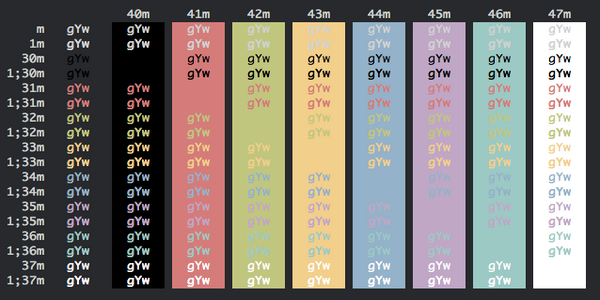
83 - <a href="/packages/iterm2/schemes/Firewatch.itermcolors" download>Firewatch</a>
84 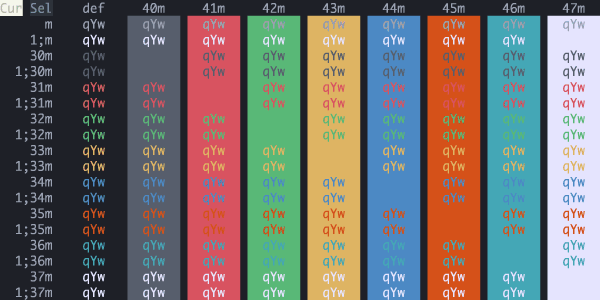
85 - <a href="/packages/iterm2/schemes/Dracula.itermcolors" download>Dracula</a>
86 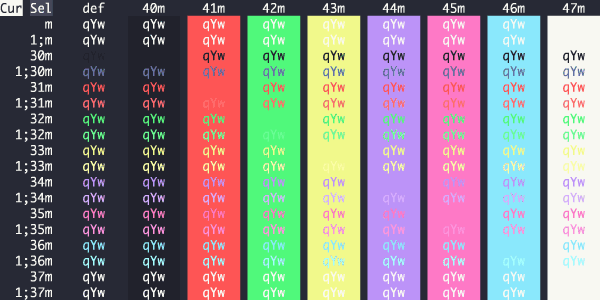
87 - <a href="/packages/iterm2/schemes/Elemental.itermcolors" download>Elemental</a>
88 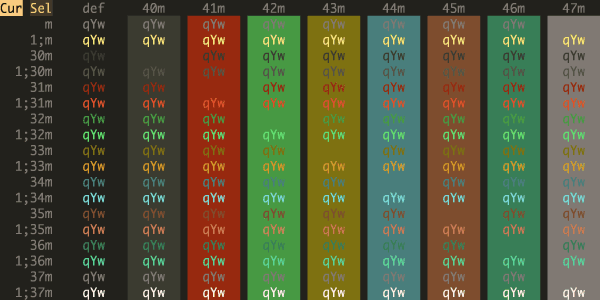
89 - <a href="/packages/iterm2/schemes/Ubuntu.itermcolors" download>Ubuntu</a>
90 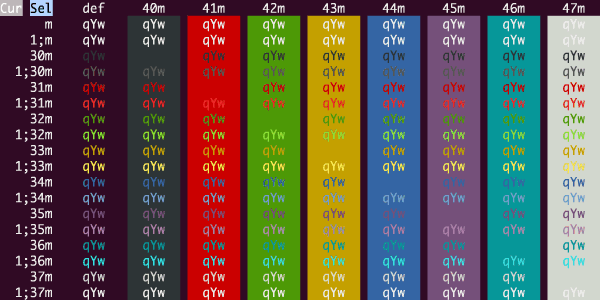
91 - <a href="/packages/iterm2/schemes/cyberpunk.itermcolors" download>cyberpunk</a>
92 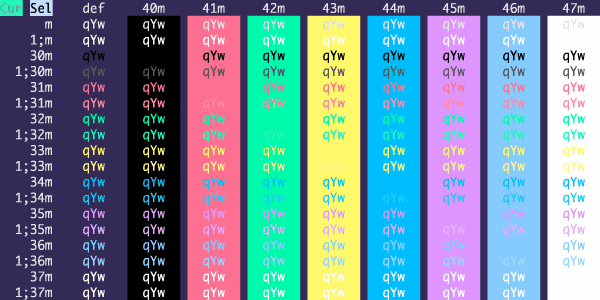
93 - <a href="/packages/iterm2/schemes/Hivacruz.itermcolors" download>Hivacruz</a>
94 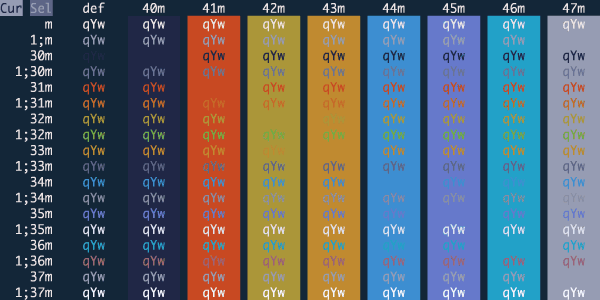
95 - <a href="/packages/iterm2/schemes/Builtin%20Solarized%20Dark.itermcolors" download>Builtin
97 
98 - <a href="/packages/iterm2/schemes/ToyChest.itermcolors" download>ToyChest</a>
99 (not for the colorblind)
100 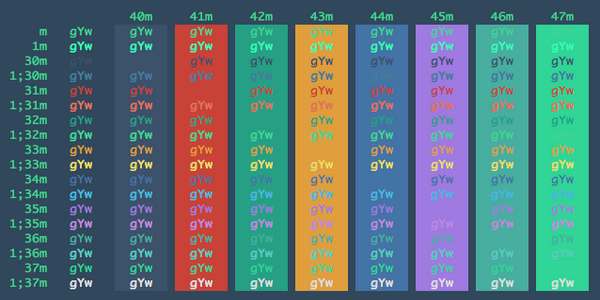
103 Other considerations:
107 If you're using [fish](https://webinstall.dev/fish) (as you should be!), be sure
108 to set your shell color theme to the same or similar: