3 homepage: https://github.com/Peltoche/lsd
5 LSDeluxe: next gen ls command
12 Use the `@beta` tag for pre-releases.
16 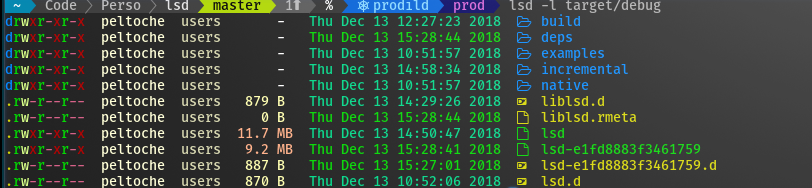
18 > `lsd` is a modern, cross-platform, drop-in replacement for `ls`. It does
19 > everything that you expect it to, plus modern extras that you can check out
22 Note: You must install [the nerdfont](https://webinstall.dev/nerdfont) and
23 update the font in your Terminal for `lsd` to show icons.
25 Run `lsd` exactly as you would `ls`:
31 But wait, there's more, you can `tree` as well:
37 ### How to turn off icons and colors
39 If you just want the benefits of a cross-platform `ls` without having to install
40 nerdfont or needing a modern terminal, you've got options:
43 lsd --icon=never --color=never
46 Since that can be a little awkward to type over and over, you can use an alias:
49 alias lsd=lsd --icon=never --color=never
53 ### How to alias as `ls`, `ll`, `la`, etc
55 Update your `.bashrc`, `.zshrc`, or `.profile`
61 alias lg="lsd -F --group-dirs=first"
64 For situations in which you must use `ls` exactly, remember that you can escape
71 ### How to alias as `tree`
73 Update your `.bashrc`, `.zshrc`, or `.profile`
76 alias tree="lsd -AF --tree"
79 And when you want to use GNU `tree`, just escape the alias: